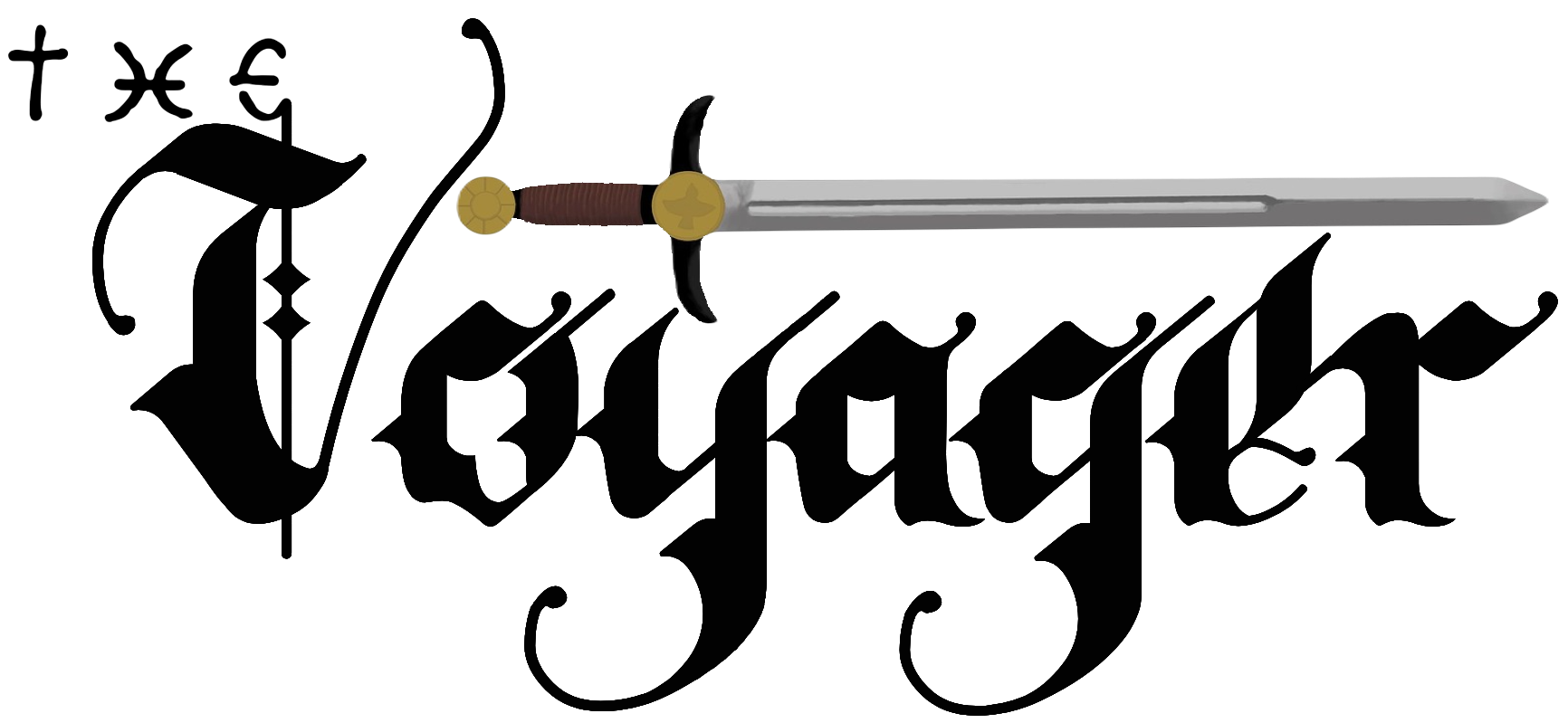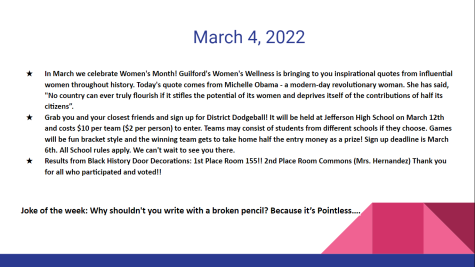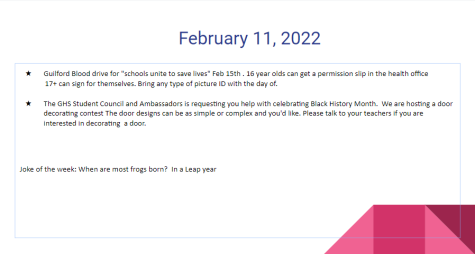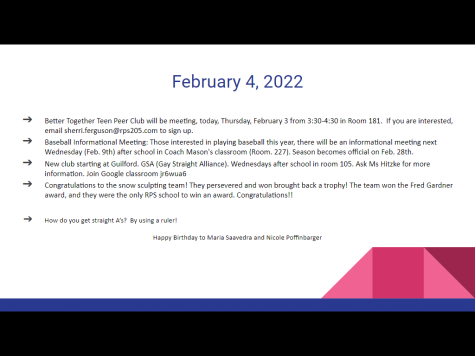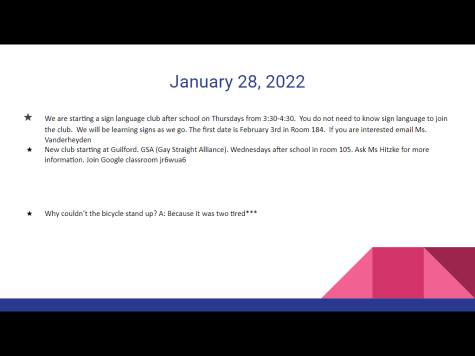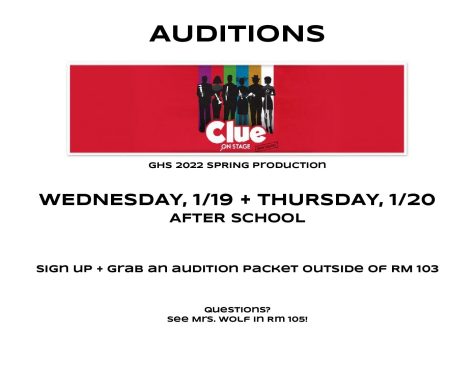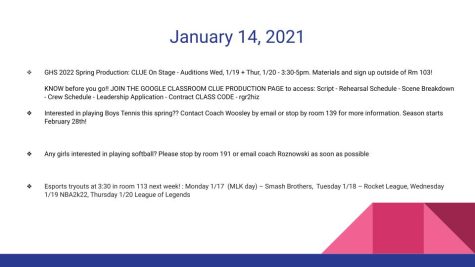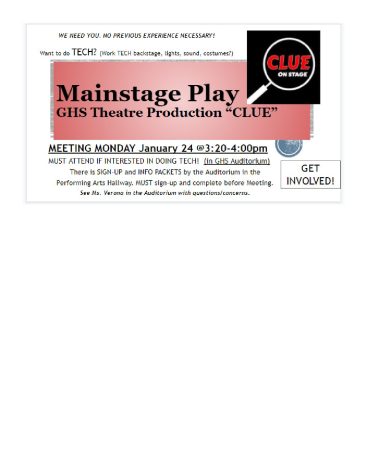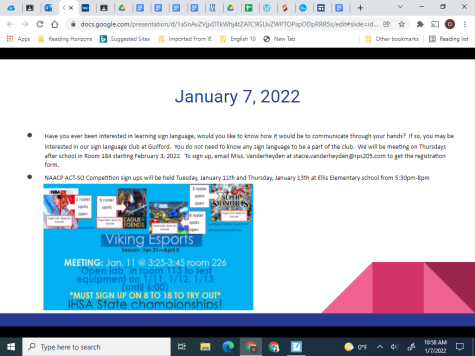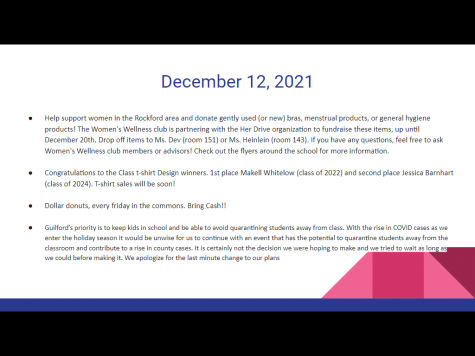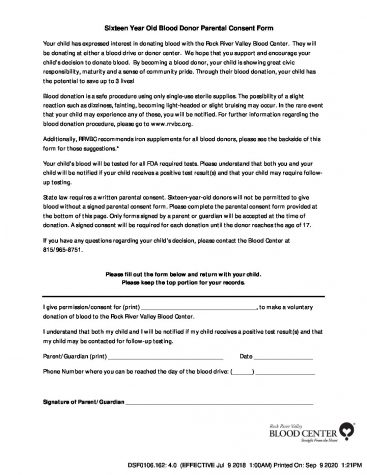Students, Turn In Your Chromebooks
GUILFORD – Mr. Amish Shah released a video on YouTube that informs students on how to turn in their Chromebooks. All students even if they are taking any summer courses must turn in their Chromebooks by the end of the school year. Students are being sent an email spreadsheet with a place to put their asset tag. The asset tag is the number on the bottom of the Chromebook that starts with 511. Students must type that number into the spreadsheet being sent out soon. If the Chromebook has physical damage of any kind on it, the student will be charged. The Chromebook has to power on at least. When the Chromebook is turned in, the charger must also be brought in. If the charger is missing, the student will be charged forty-five dollars for it. The student must also bring in the stylus, and bag that came with the Chromebook. However, if those two accessories are missing, the student will not be charged. Students must turn in only their own Chromebooks and not for their friends or siblings. Emails will be sent out with dates of when Chromebooks can be turned in.
Mr. Shah’s video is able to be seen on YouTube

My name is Ewan Bickford (class of 2023). My favorite hobby is watching films and TV shows, with my favorite genre being science fiction. I wanted to join...